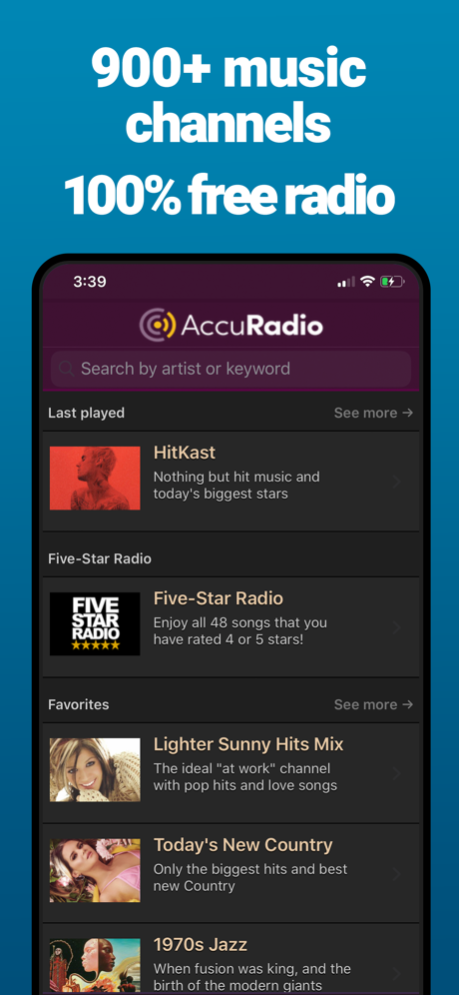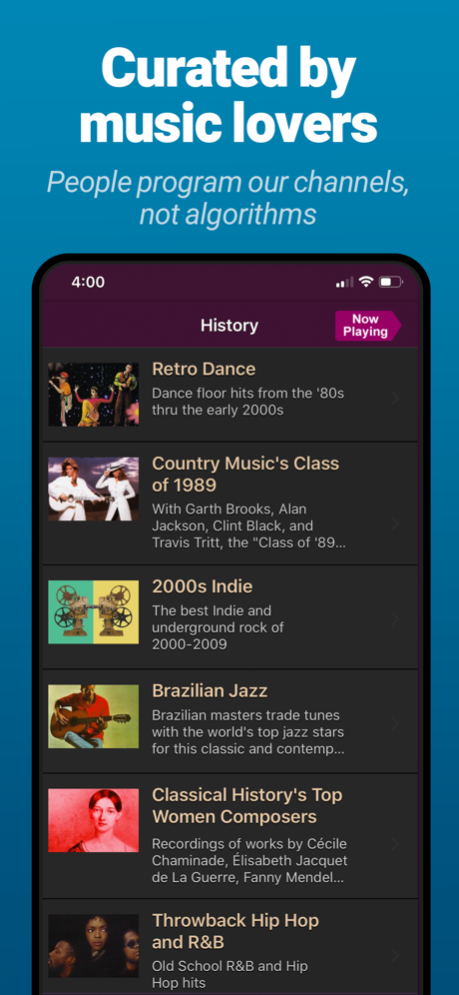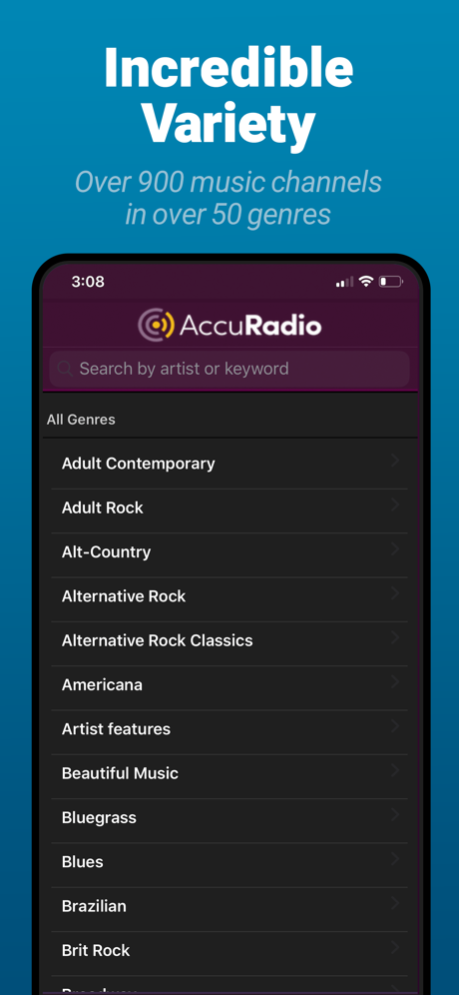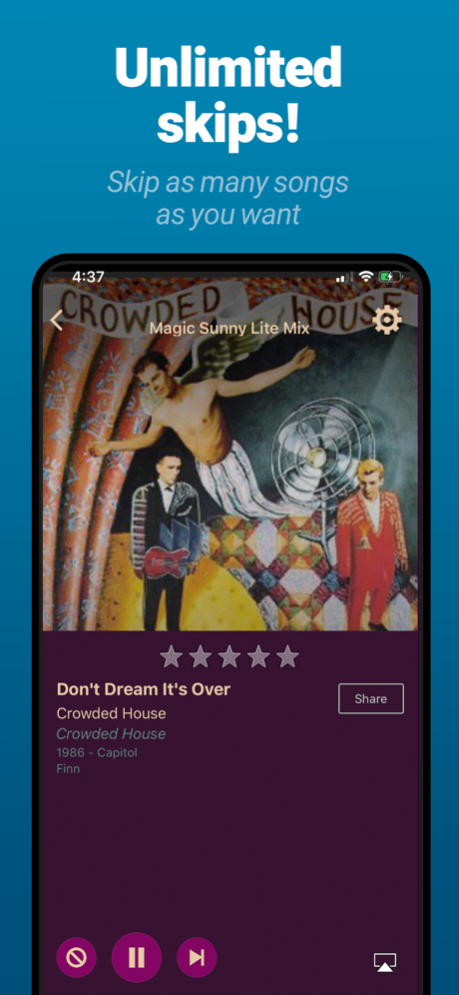AccuRadio: Curated Music Radio 4.7.3
Free Version
Publisher Description
AccuRadio is 100% free personalizable radio that’s programmed by music lovers (not algorithms).
Our team of musicians and other music fans is dedicated to crafting music channels in any and every genre, now with over 975 human-curated channels. Plus:
On AccuRadio, you can
- Skip as many songs as you want
- Blend channels together to create your perfect mix
- Listen to your top-rated songs on "Five-Star Radio"
- Discover new music
Genres available:
Alternative Rock
Americana
Blues
Broadway
Cabaret
Celtic
Christian
Christmas music
Classic Rock
Classical
Comedy
Country
Electronic
Hawaiian
Hip-Hop
Indie Rock
Jazz
Korean Pop
Latin
Lite Adult Contemporary
Native American
Oldies (‘50s, ‘60s, ‘70s, ‘80s, ‘90s)
Pop Hits (Top 40)
Pop Standards
Punk
R&B
Reggae
Relaxing music
Smooth Jazz
Soul
And much, much more!
AccuRadio is based in Chicago, which has a vibrant and influential music community that created the Chicago blues, "Chicago-style" Dixieland jazz, and house music.
Mar 11, 2021
Version 4.7.3
Fixed bug that would crash the player on older versions of iPhone during an ad break.
About AccuRadio: Curated Music Radio
AccuRadio: Curated Music Radio is a free app for iOS published in the Audio File Players list of apps, part of Audio & Multimedia.
The company that develops AccuRadio: Curated Music Radio is AccuRadio LLC. The latest version released by its developer is 4.7.3. This app was rated by 4 users of our site and has an average rating of 4.8.
To install AccuRadio: Curated Music Radio on your iOS device, just click the green Continue To App button above to start the installation process. The app is listed on our website since 2021-03-11 and was downloaded 214 times. We have already checked if the download link is safe, however for your own protection we recommend that you scan the downloaded app with your antivirus. Your antivirus may detect the AccuRadio: Curated Music Radio as malware if the download link is broken.
How to install AccuRadio: Curated Music Radio on your iOS device:
- Click on the Continue To App button on our website. This will redirect you to the App Store.
- Once the AccuRadio: Curated Music Radio is shown in the iTunes listing of your iOS device, you can start its download and installation. Tap on the GET button to the right of the app to start downloading it.
- If you are not logged-in the iOS appstore app, you'll be prompted for your your Apple ID and/or password.
- After AccuRadio: Curated Music Radio is downloaded, you'll see an INSTALL button to the right. Tap on it to start the actual installation of the iOS app.
- Once installation is finished you can tap on the OPEN button to start it. Its icon will also be added to your device home screen.